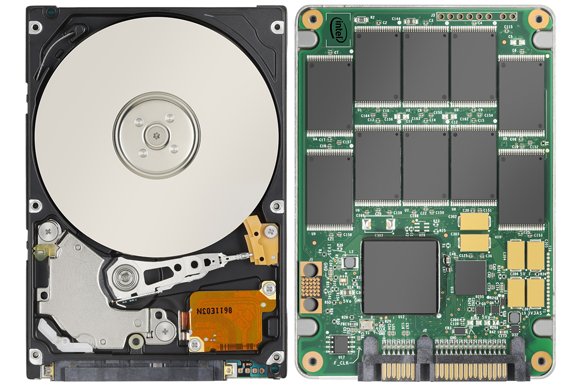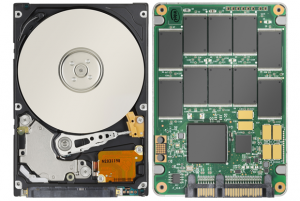 Recently we have been offering customers the option to install a Solid State Drive instead of the hard drive that was originally installed in their computer. So I thought I would do a post explaining the difference.
Recently we have been offering customers the option to install a Solid State Drive instead of the hard drive that was originally installed in their computer. So I thought I would do a post explaining the difference.
Hard Disk Drives (HDD) are mechanical. A magnetic disk spins like a record or a CD. When you need to access data, an arm moves over the disk in search of your data, just like a track on a music CD or record. If you have ever skipped to the next song you notice a less than a second delay. Sometime the hard drive needs to look in several places to find the data. Just imagine if you had to skip all over a CD to hear one song. Slow and annoying right? Obviously a hard drive does this much faster than a CD, but this can really slow down your computer if your hard drive is heavily fragmented. That is why de-fragmenting your hard drive is import, it moves all the like data into the same place. Now it does not have to search in multiple areas, just one.
Solid State Drives (SSD) have no moving parts. They work very much the same as that USB thumb drive you may carry in your pocket. But they are so much faster. Data is access almost instantly and there is no need to defrag because the drive already knows where everything is at.
A cheap solid state drive can transfer data at around 300 mbps. The best hard drive is lucky to transfer at 70 mbps in the real world.
So why not just switch to Solid State?
Right now solid SSDs are much more expensive than HDDs. But the cost is going down fast. A 256 GB SSD is about the same price as a 1 TB (1024 GB) HDD. So if you have a lot of music, pictures and video, you will run out of space really quick. It is common practice to install your operating system and your most used programs on the solid state drive and put your data on a traditional hard drive. Personally, that is what I do. If you have a notebook, you most likely only have room for one drive, so you will need to consider the trade-offs.
Is a Solid State Drive a worthy Upgrade?
Absolutely! A SSD can make your old computer feel brand new again. Usually better than brand new. It used to be that conventional wisdom said to upgrade the RAM/memory in your computer to increase speed. Now, replacing your hard drive with a SSD will see much more improvement.
Is my computer too old to use a SSD?
Maybe. If your computer was built with Windows 7 or later, there should be no problems. If you are still using Vista, you need to upgrade or buy a new computer. Vista support ends in April 2017. If you are using MacOS, you need to upgrade to at least 10.10.4 unless you want to purchase an expensive SSD directly from Apple.
Will my operating system need to be reinstalled?
99.99% of the time the answer is no.
Is there a Down Side to SSD?
Data recovery. If your SSD fails, the chances of getting your data back is very slim. I talked to a guy at Ontrack and he told me they have the most success with the most popular brands, Samsung, Crucial, etc. Even then your chances for success are much lower than a traditional hard drive. So make sure you do your backups!